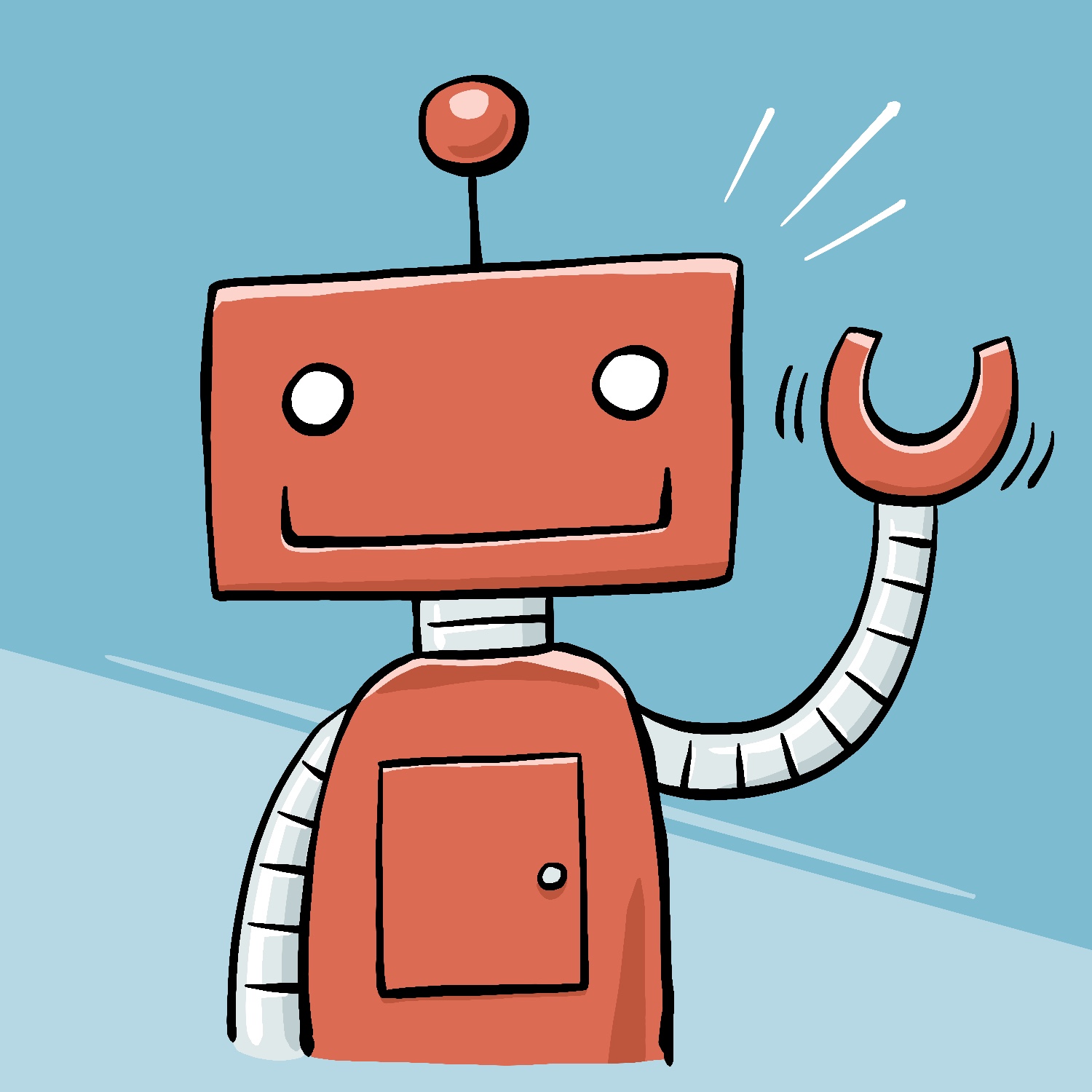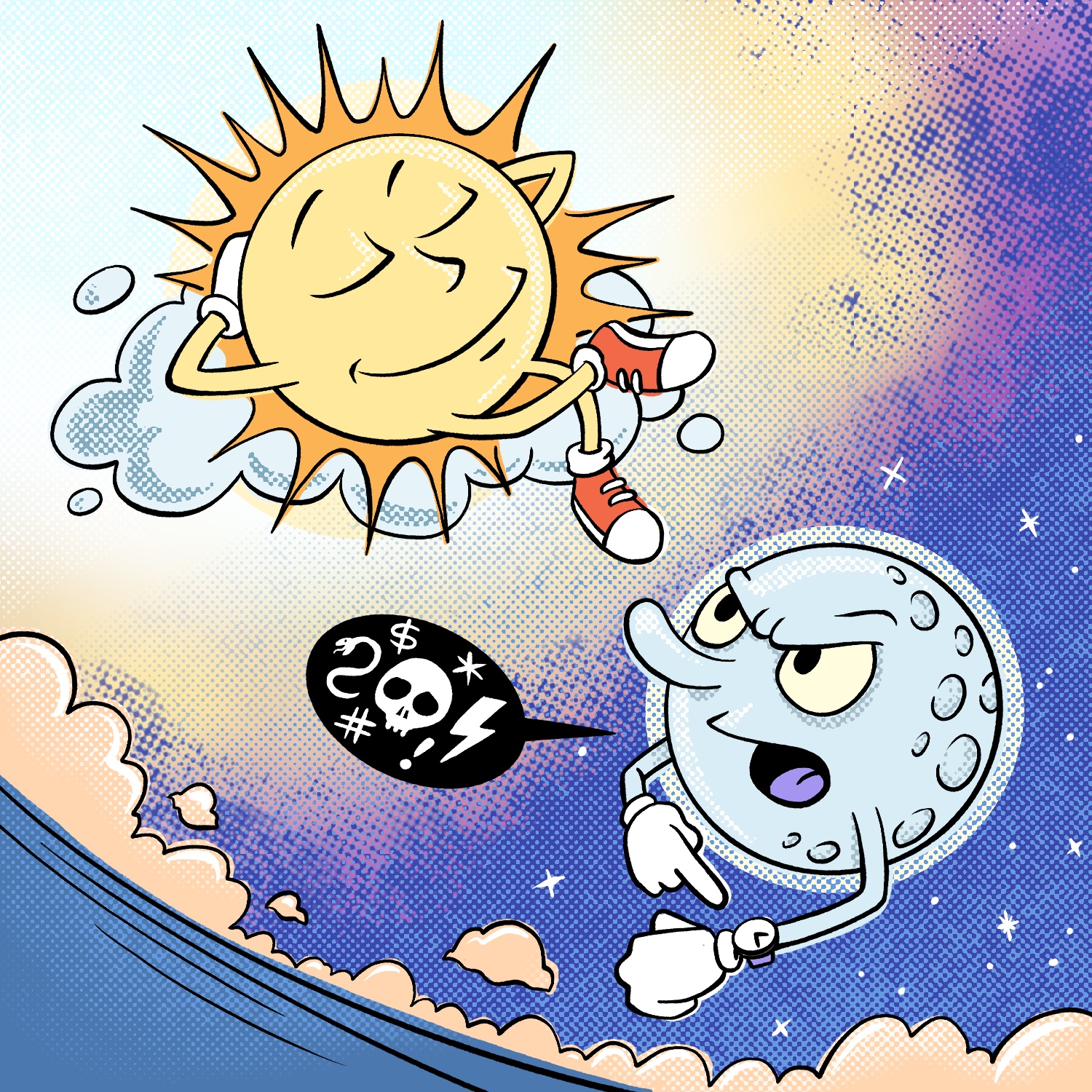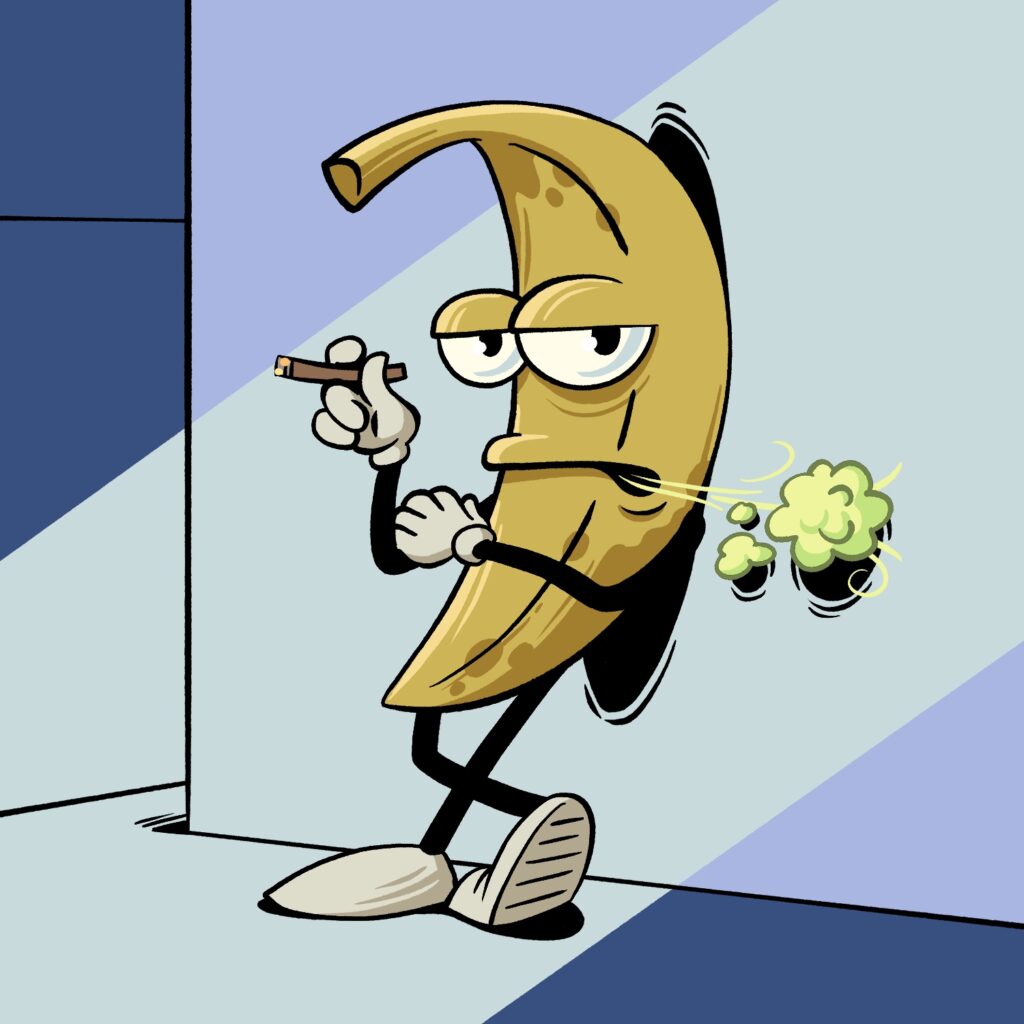For today's June Toons cartoon, I drew a cool cat, having a drink and riding his skateboard!
This was created in Procreate with an iPad Pro and Apple Pencil, using the Procreate Pencil brush for sketching, and the Smooth Natural Nib for everything else. That brush is from the Rusty Nib brush pack by True Grit Texture Supply.
If you'd like to see how I drew this one, you can watch the time-lapse below: