
I've mentioned this in a few other places around the internet, but up until tonight, I've gone mostly unaffected by it. I made every attempt to avoid it, and it was all in vain. Tonight, I was attacked by the Trojan browser, and I am angry about it.
It all started with a simple software update I've been putting off. About a week ago, iTunes complained about updating - but since I don't use it all that often, and I don't have or want an iPhone, I had no reason to update. I also hate it when Quicktime installs with iTunes, and I have to go into the settings and disable the tray icon. So, I ignored the update, and the reminder didn't come back up for me until this afternoon.
I was in the middle of some gameage when it popped up, so I continued to play, ALT+TAB-ing back to Windows when I needed to. iTunes loaded, and told me I needed an upgrade. I clicked Okay, signalling my willingness to download said upgrade, and got back to my game. A second later, the Apple Software Update utility pops up, does a quick check, and informs me that it needs to be upgraded before my iTunes upgrade can go through. I probably should have just stopped here.
Instead of stopping though, I allowed the program to update, and after it got done, it told me I needed to restart my computer. I usually ignore these messages, because half the time they are complete lies, and continued on to check for updates to the software on my computer with it. It returned with two items on the software update list, Safari and iTunes/Quicktime. Oddly, both were defaulted to being checked for update. The problem? I don't have Safari installed on my computer, and I don't want it installed on my computer. But there it was, bold as brass, and ready to try to install itself on my computer.
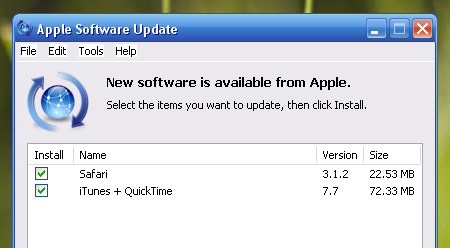
I unchecked the box next to Safari and went ahead with the upgrade. 10 minutes later the package had finished downloading and began installing, and I was taken out of my game again for a warning from the Apple Software Update utility: the upgrade experienced some errors and could not continue. It needed to be performed again. I set it to do the upgrade dance again, got back to my game. A few minutes later, the same warning sound played, and I jumped back into windows. Sure enough, the same error message had appeared above the Apple Software Update utility. I took a brief moment to look at the program window more thoroughly; there didn't seem to be any way to find out more about what was causing this error. Typical Apple.
I told the update program to try again, went back to my game again, and got the same error again. Frustrated, I closed the Apple Software Update utility, re-opened it, and tried again. I made sure to uncheck the Safari install again. The program went about on its fourth attempt at downloading the update, and I got back to my gaming.
10 muntes later, some frantic hard drive activity cued to me that the upgrade had actually worked this time, and I ALT+TAB-ed back to Windows just to make sure. Everything appeared fine, iTunes was updating. Back to gaming for me.
An hour later I stopped playing games and finally closed out to inspect my newly upgraded iTunes installation, and clean up the usual mess that an Apple software upgrade makes on my machine. Imagine my surprise when I not only found three unwelcome icons on my desktop, but when one of them was a shiny little compass icon...
The Safari icon.
I know I unchecked it. I did it every time I attempted to install the iTunes upgrade. And yet there it was, laying right there on my desktop, taunting me in all its smug insolence.
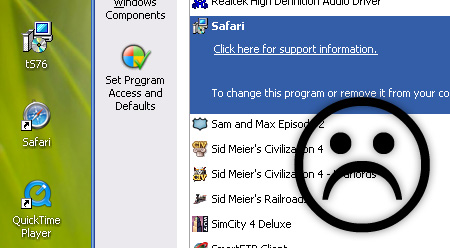
I popped open the Control Panel and as quickly as possible, uninstalled that piece of crap.
Seriously - this is bullshit. A software updater should not sneak in an unwanted browser masquerading as a software upgrade. You should not have to "opt-out" of the Safari browser by unchecking the box for it. If the only Apple software I have installed on my computer is iTunes and Quicktime, then those are the only programs that should even have the possibility of appearing in the Apple Software Updater's list.
This is a sneaky, deceitful practice on Apple's behalf. It's a cheap way to try to shore up market share for an unnecessary piece of software, and it insults my intelligence that Apple would assume that I am too stupid to look over a list of software before installing it on my computer.
I've sung praise for Apple before, most notably for their excellent handling of a bad PR move involving South Park and iTunes, but this makes me regret that. It's pathetic to me that Apple acts so smug about how great their products are, all while trying to sneak some of them onto your computer through a Trojan Horse of their very own design. If your stuff is so great, you shouldn't need to silently drop it into a software update and hope nobody notices.
