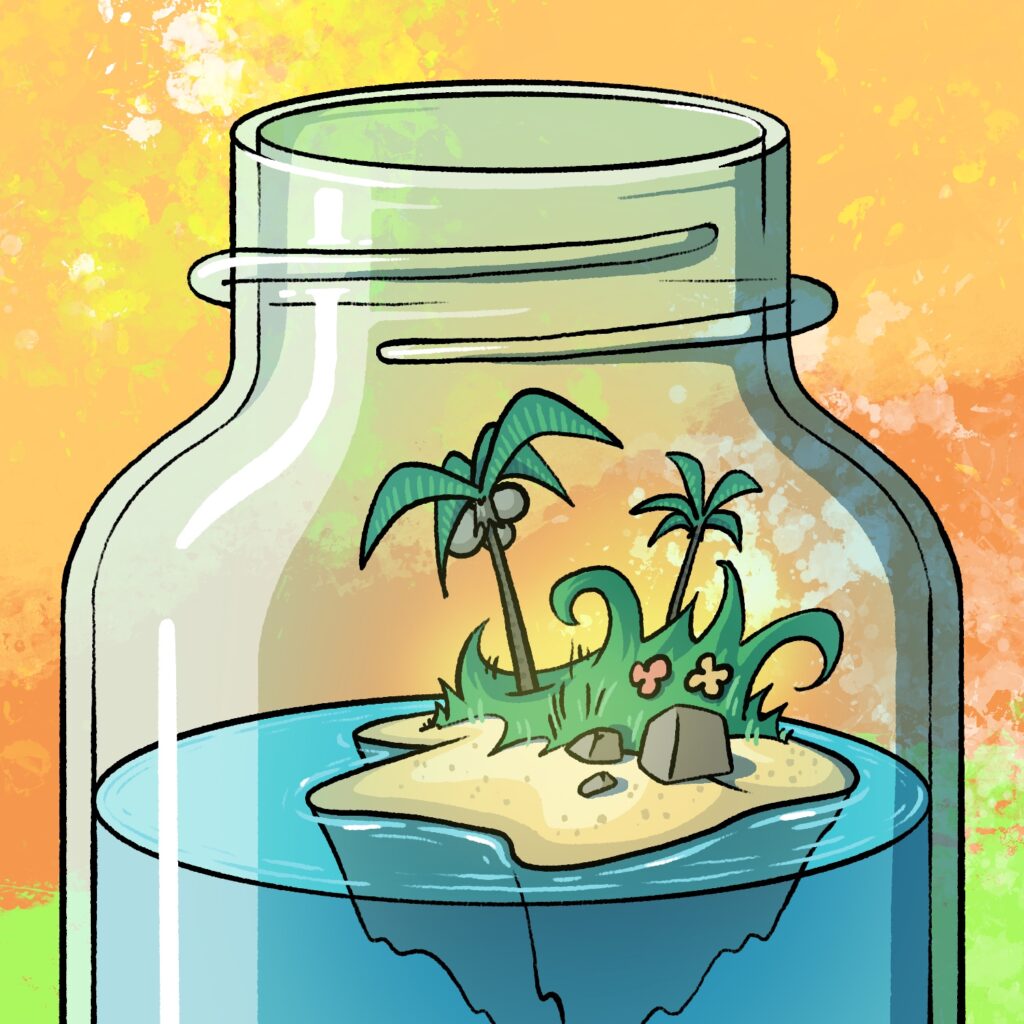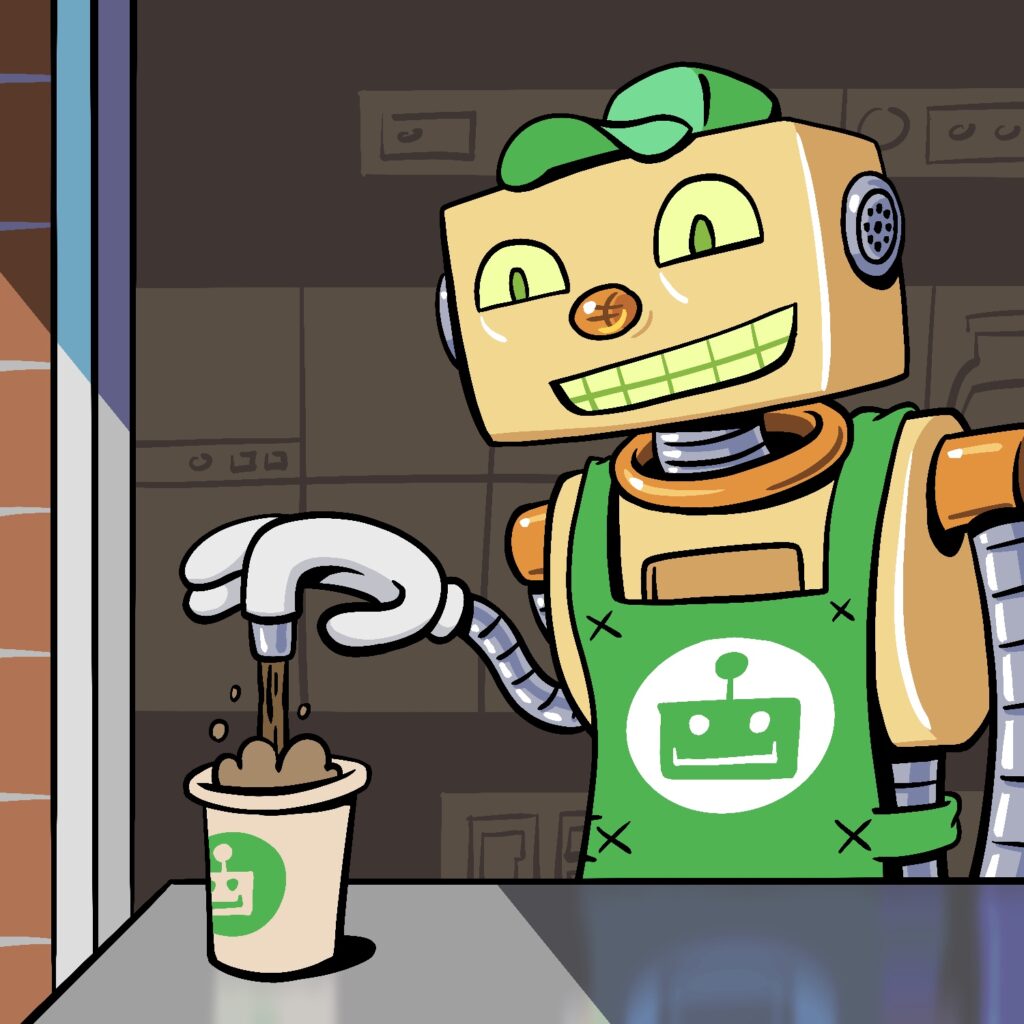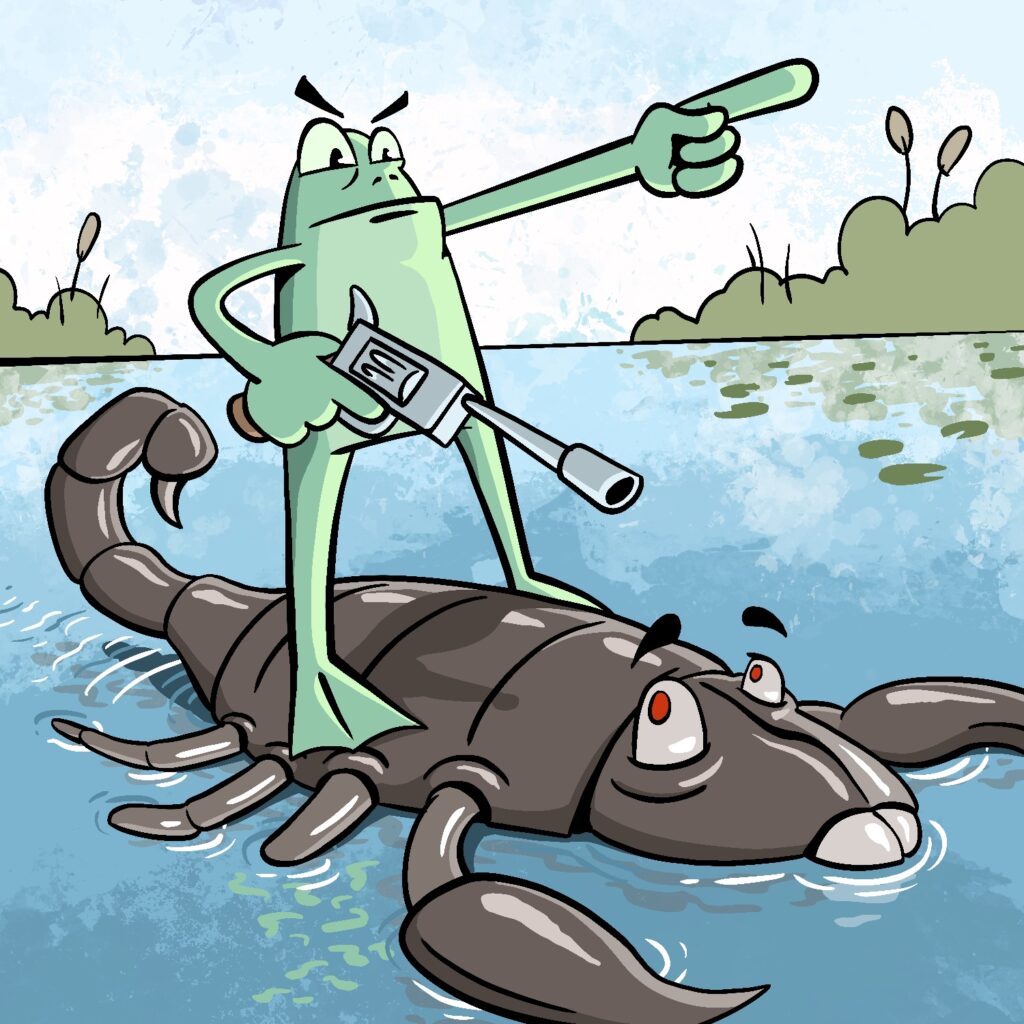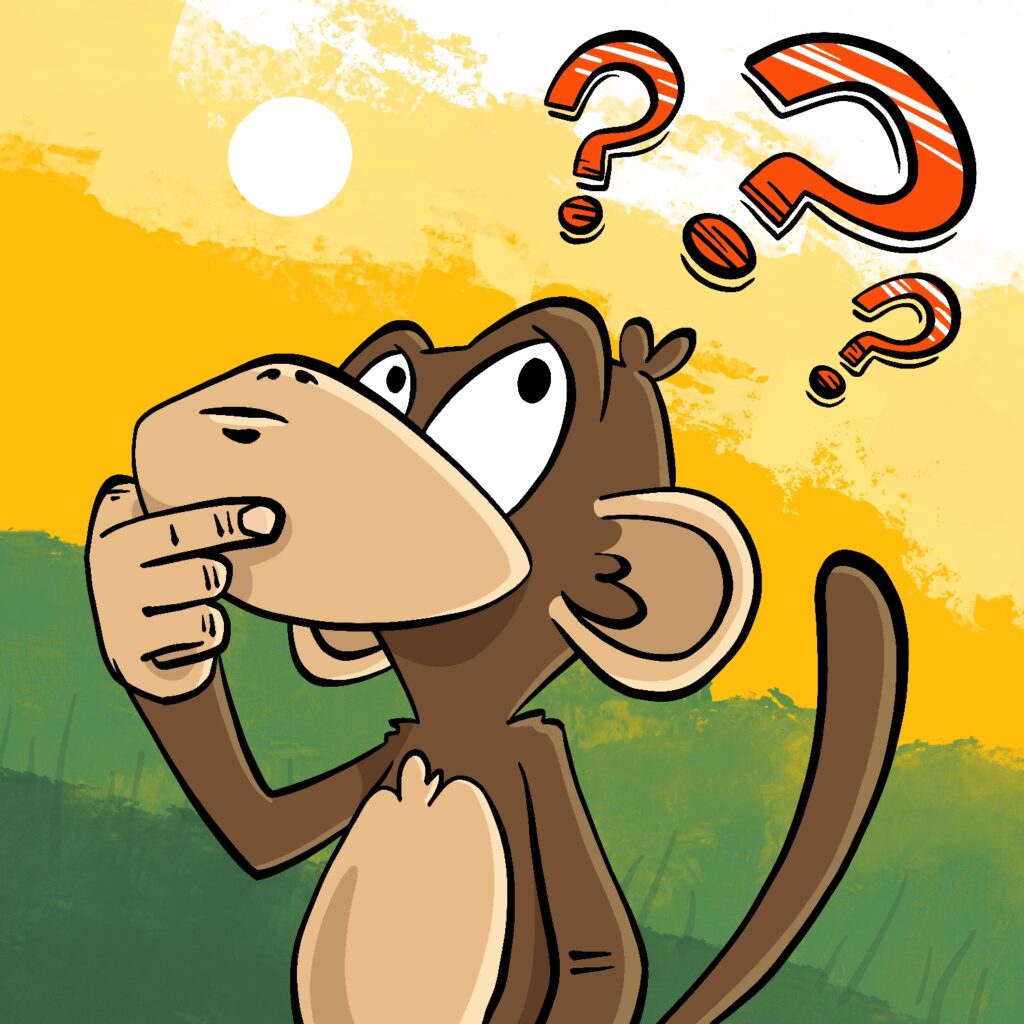Here's my final illustration for Februdoodle: See the Moon!
This one was a suggestion from my mother-in-law, who thought this would be a neat idea for a drawing: me, my wife, and our son looking at the moon and stars (which is one of his recent obsessions).
It's nice to be done with this project. I know that I will miss doing it every day - and I should honestly keep doing more drawings just to keep up my skill - but I also need a little break to recharge.
As with the others, this was created in Procreate with an iPad Pro and Apple Pencil, using the Procreate Pencil brush for sketching, the Syrup brush for linework, and the Watercolor brush for background texture.
If you'd like to see how I drew this one, you can watch the time-lapse below:
If you've been following along with these, thanks for stopping by to see them all! I'm sure I'll have another project ready to start soon, so stay tuned!