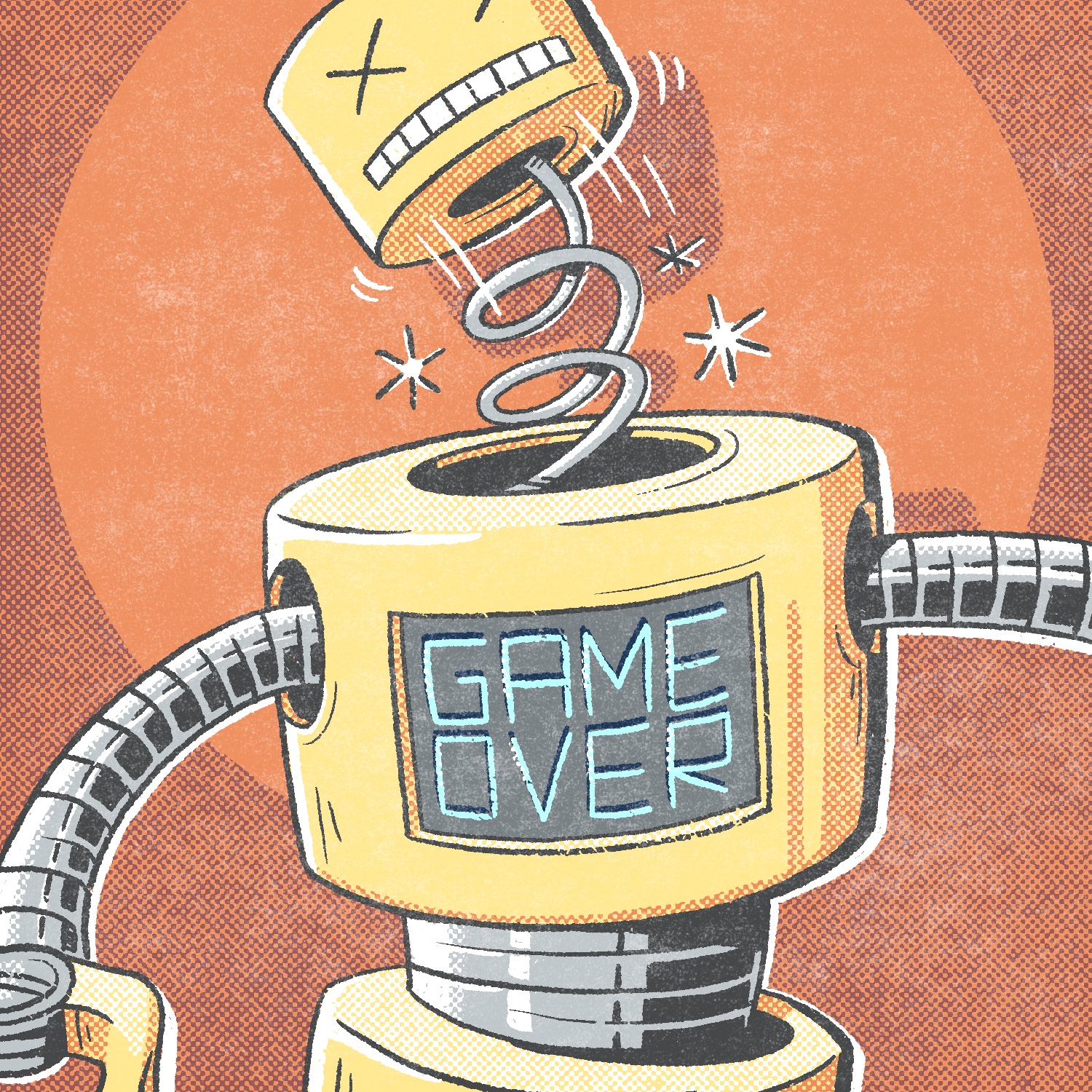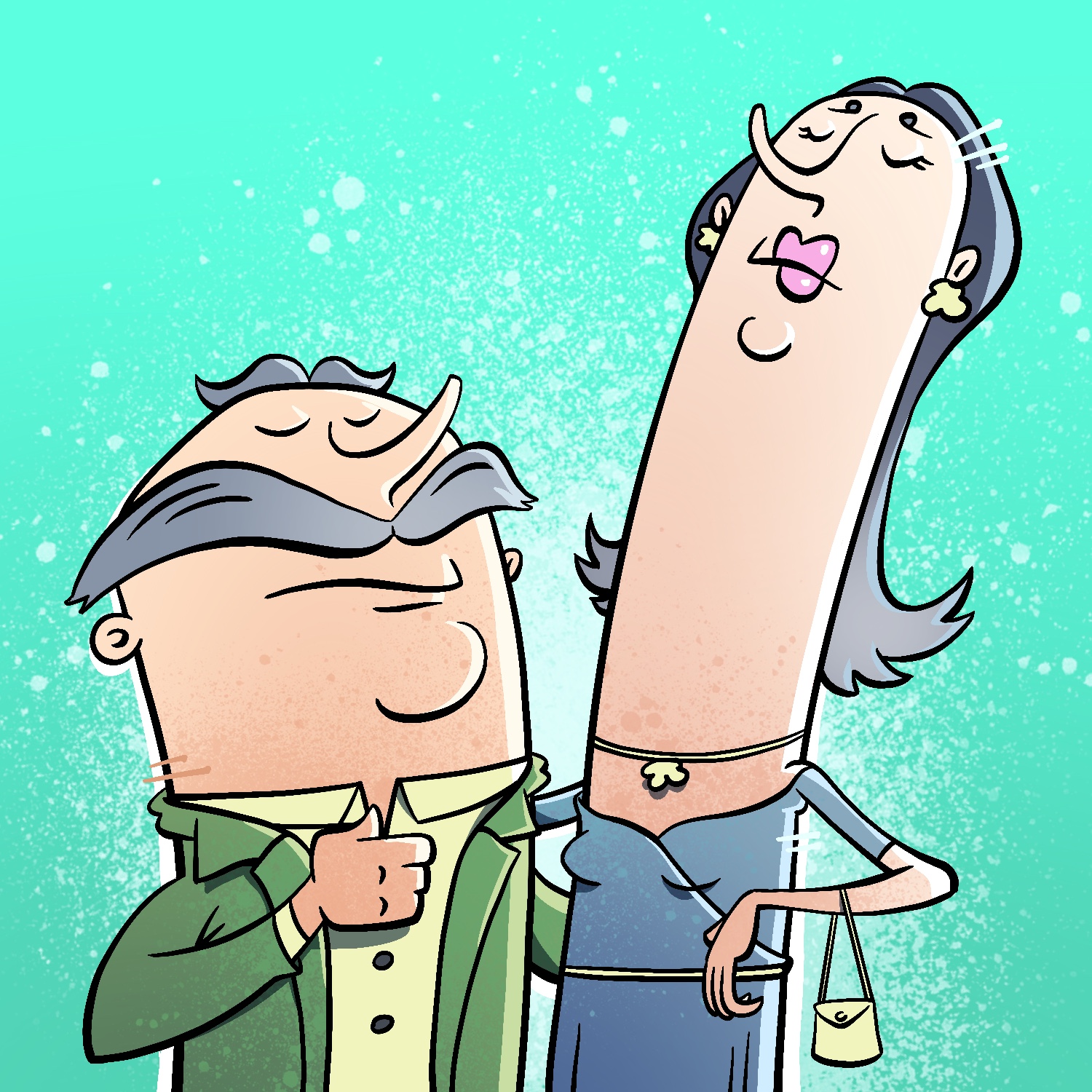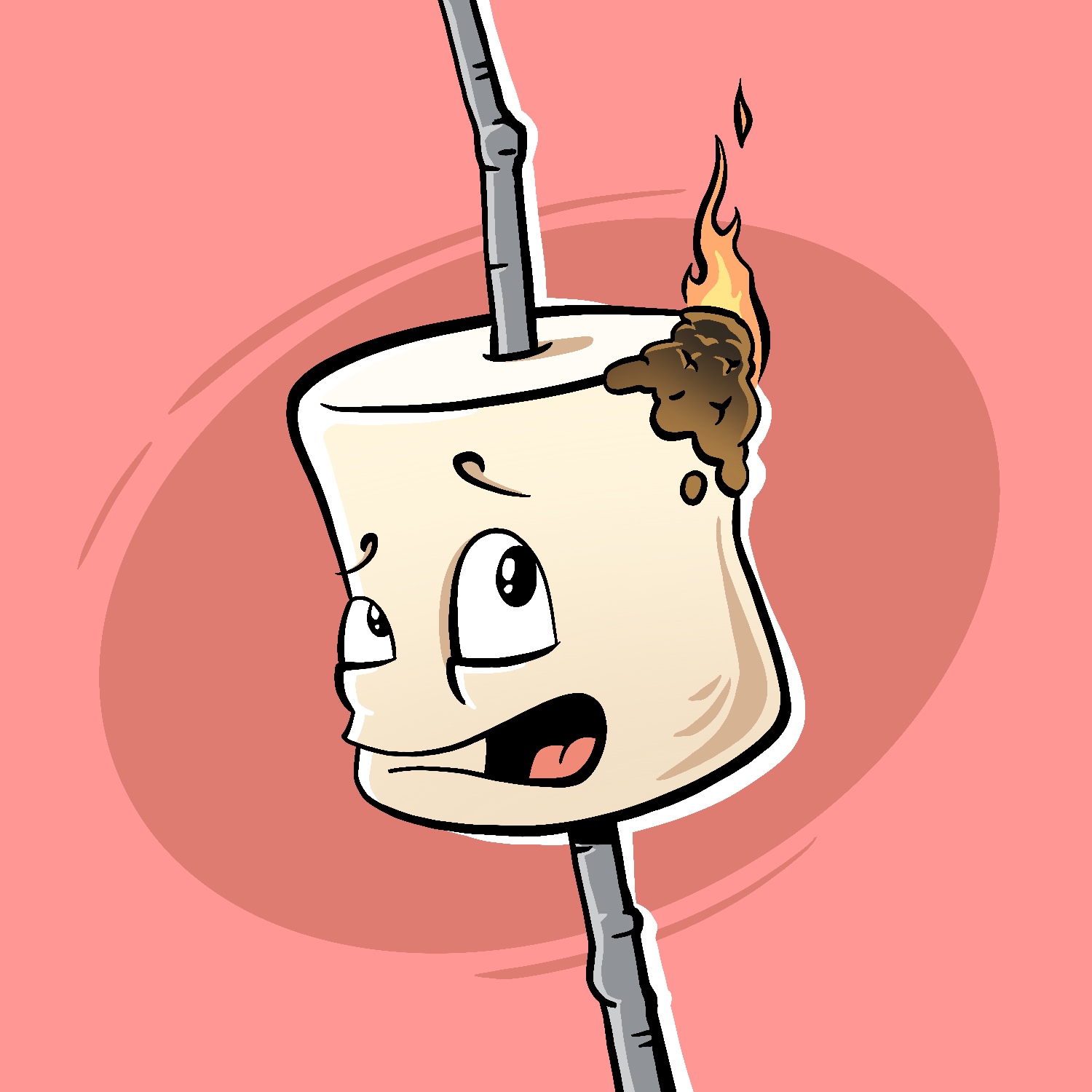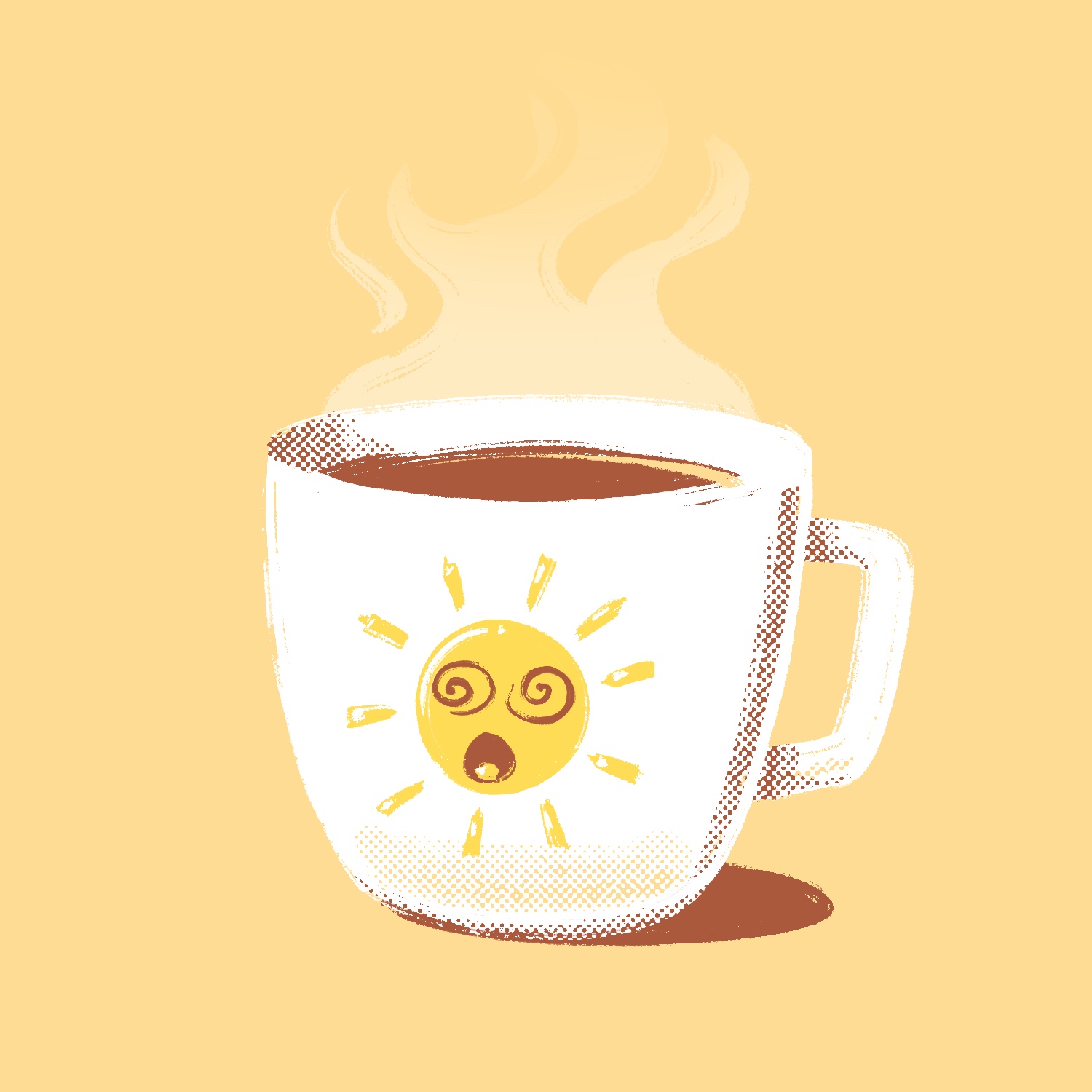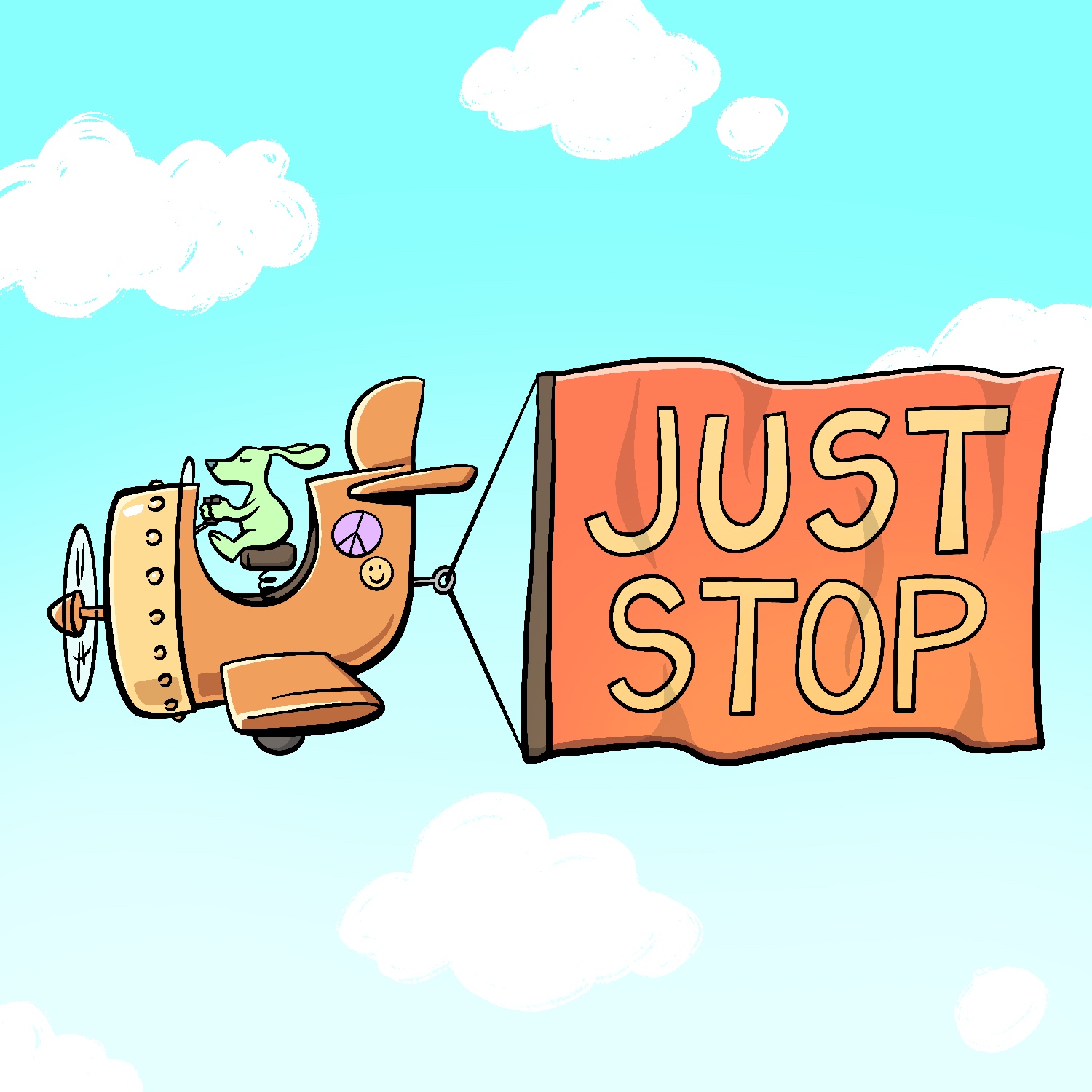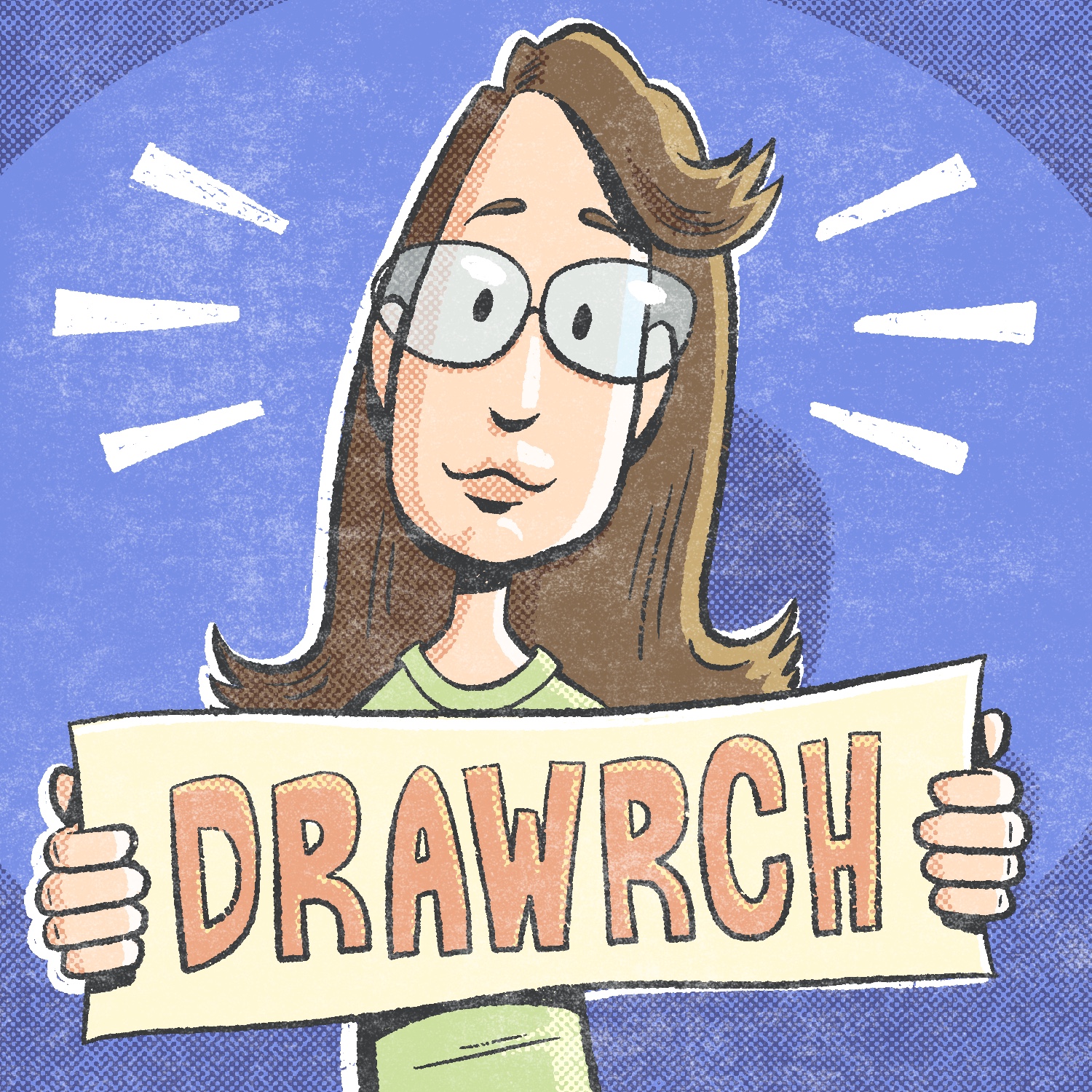
So begins another Drawrch, a project I created in 2022 to practice drawing faces. In this project, I draw a new face every day for the month of March, with no style or theme restrictions. Most of the time, I end up finding a reference picture and just drawing that in whatever style sounds fun for the day.
For the first day of this year's Drawrch, I drew a woman holding a small "Drawrch" sign. I feel like I don't draw women enough, so it felt like a good way to start this year's project. I was also still feeling the comic book style from my finishing illustration for Februdoodle, so I went with that here too.
This was created in Procreate with an iPad Pro and Apple Pencil, using the Procreate Pencil brush for sketching, the Rusty Nib 1 brush for linework, the Syrup brush for fills, the Rough Dot Shader 45/Light brush for shading, and the Worn 1 Subtle brush for adding some distress to the image.
The Rusty Nib 1, Rough Dot Shader 45/Light, and Worn 1 Subtle brushes are from the Rusty Nib pack, the Beat Tones pack, and the Fast Grit pack respectively, all by True Grit Texture Supply.
If you'd like to see how I drew this one, you can watch the time-lapse below: