Though I don't personally use Google+ much, my current job requires the use of Hangouts, so I jump on from time to time to chat with my boss. During some of these visits, I've occasionally added people and organizations to follow there, just so the "wall" isn't quite so boring.
The other day, one of the posts that appeared highlighted the release of a newly open-sourced rendering engine that is compatible with Blender, called Nox. I've never used Nox, and I'm not sure if I plan to yet, but they had posted a test image of a three-ringed torus with a wood texture, and I liked the look of the material they'd created:

Since I've been freelancing, I've used Blender's own Cycles rendering engine quite a bit, and I've gotten really fond of the node-based shader system it employs. I thought this might be a good opportunity to test my skills with Cycles, to try my hand at recreating the wood material from this render.
I got a basic scene with a curve-based torus shape, backdrop, light, and camera set up, then grabbed a wood texture from Good Textures, did a little bit of Photoshop work to make it more seamless, and got to editing nodes. Here's what the basic scene looks like in wireframe:
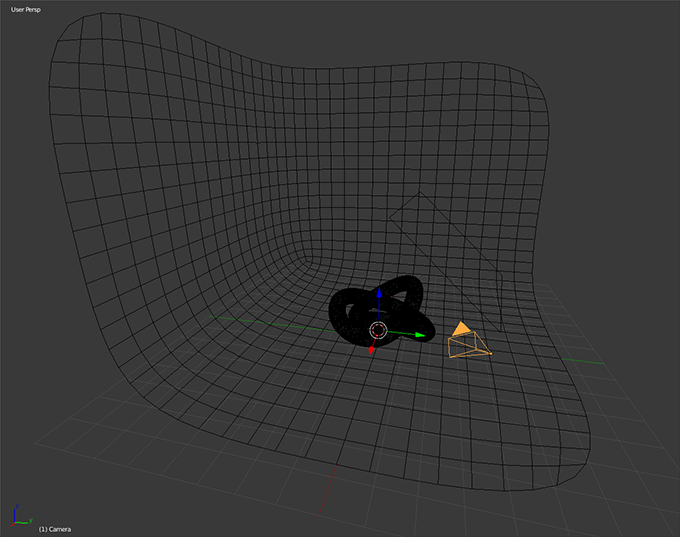
After spending some time getting colors right, utilizing the details of the texture for bumps and specular highlighting, this is what I came up with:
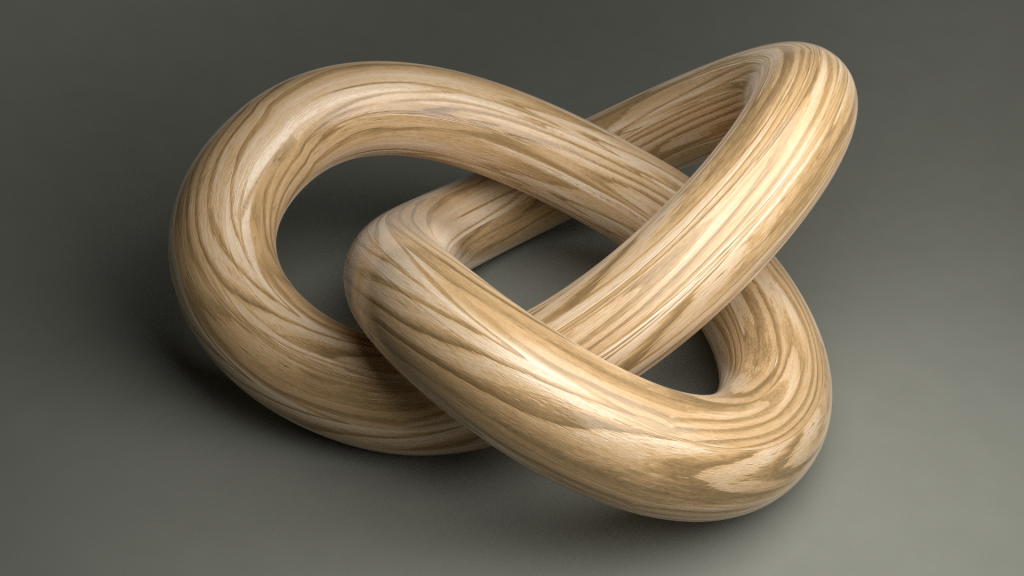
My torus is a little chunkier than the Nox torus, but I like it like that. It feels sturdy to me.
Although I'm happy with where I got with this texture, I didn't get it quite the same as the Nox render. The shiny highlights just aren't there yet. It's a good start though, I think.
2 Comments
Thanks for the mention from quaintproject with a link.
No problem Michael, thank you for the inspiration!