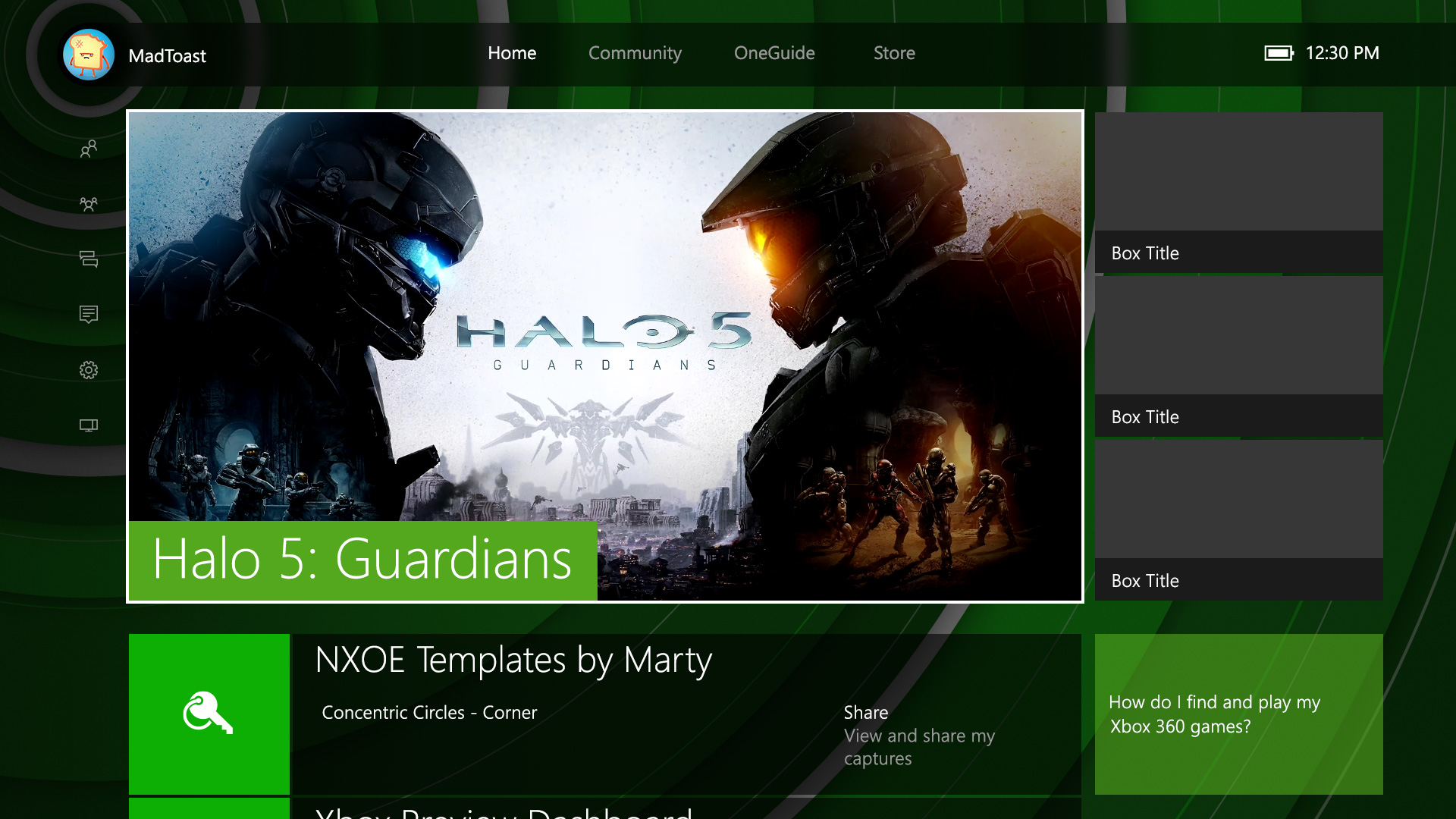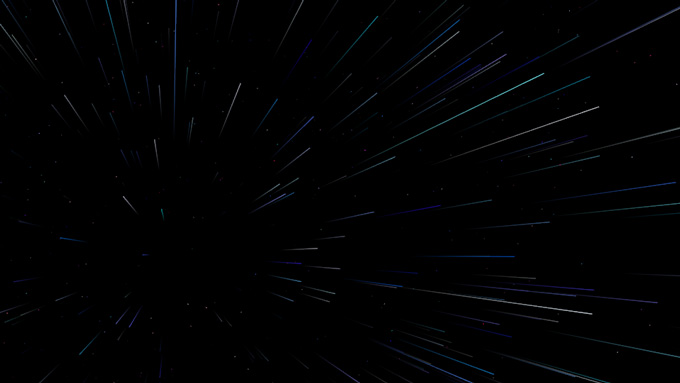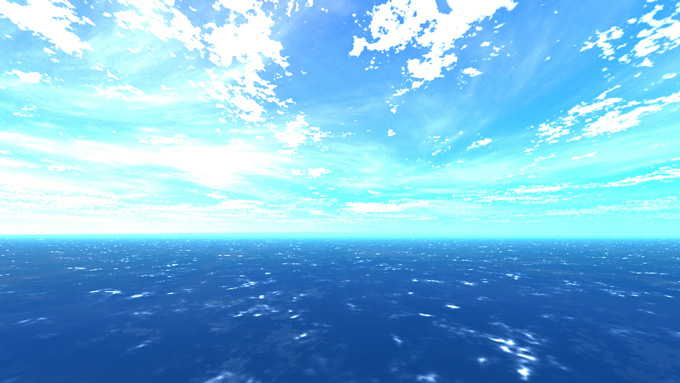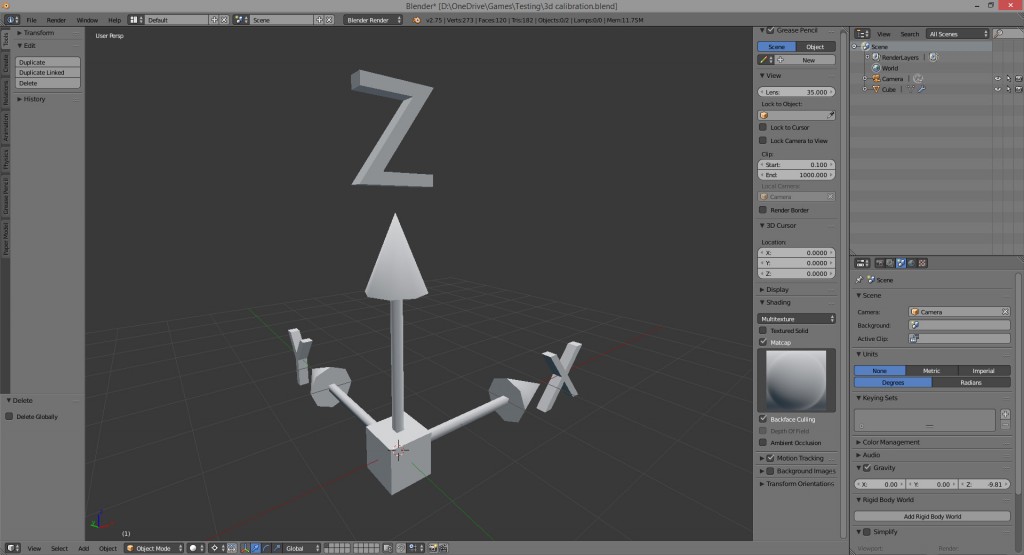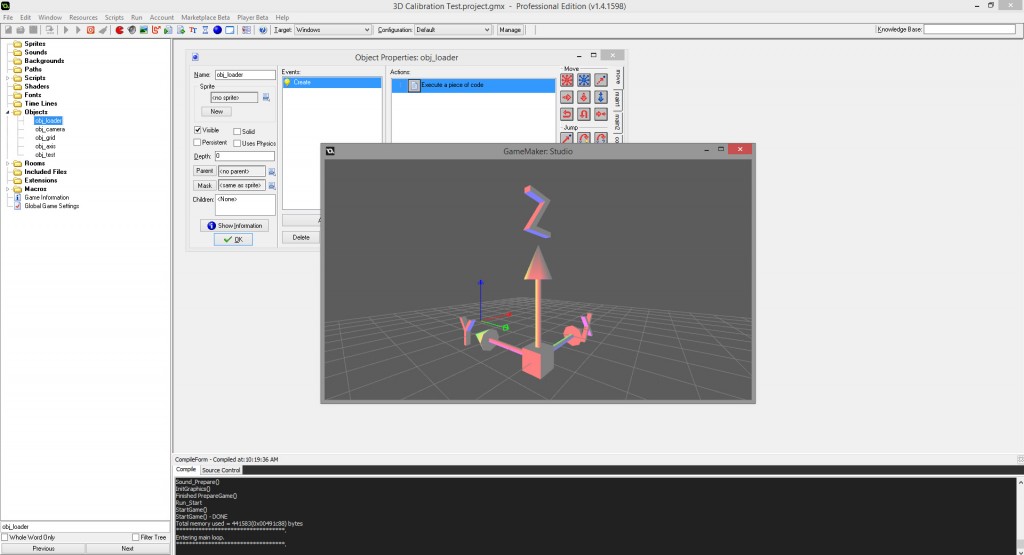Last week I switched web hosts for all of my websites, including this one and Reflect Games, which are the two largest. Although I'm sure there are a few broken links here and there, overall things went surprisingly smoothly. This is the first host switch I've done since I got serious about having my own website and purchased hosting services way back in 2004, right after finishing college. I'd been renewing the same contract with this company since then, upgrading things when necessary, and generally I'd always been happy with the service.
My old host began as a suite of websites that supported the PHP community, and there were a lot of neat perks for hosting there. The service was reasonably priced and the upgrade path was smart. Over the years things slowed down though, and one by one the supporting websites dropped off until only the hosting service remained, operating under a new name. The service remained good during this time however, and whenever I needed help the support staff was there for me.
Then the hosting company's website began dropping features. One day you could no longer see the various hosting plans they offered. Another day the help system disappeared. Gradually, the site was reduced to nothing more than a client login page, with a bare bones set of options for billing and support. This bothered me a lot, and I half expected to wake one day and find the company entirely gone, and all of my websites down. Thankfully this never happened, and the support staff still remained useful.
Over the last year (okay, I'll be honest... probably the last 3-4 years), I would occasionally notice that my websites were mysteriously down. I'd send off a support ticket, and the sites would be fixed within a few hours. It was an annoyance, but not one worth hassling with a host migration, I rationalized. The thing is, I wasn't always using my sites a lot during this time, so the problem was probably much worse than I thought. It bothers me to think this, because I'd hosted my websites with this company for 11 years.
Last week, I was up late at night working on things, and I noticed that once again my sites were down. I went to bed, thinking that by the time I got up everything would be sorted. The next day, the service was spotty, with my websites remaining up for a few minutes, going down, coming up without the database server, and then repeating the cycle. I reported the problem to the support staff. Hours later, after making it through a few levels of support staff, I was informed that the server was under a load from another client (it being a shared hosting solution) and that they would monitor the problem, but that there was really nothing that could be done. By this time, I had had enough with this - and so I downloaded a full backup of the site, exported all my databases, and literally took my business elsewhere. Incredibly, by the end of the night, all of my websites had been uploaded to the new host, the DNS changes had propagated, and everything was working. I'd even had a pleasant and helpful interaction with the support staff on the new host, when I'd accidentally purchased the wrong plan.
I had stayed with my old host out of a sense of loyalty, but also because I believed switching hosts would be an incredible hassle. If there's a moral to this story, it's that you should always be aware when you're not getting the service you're paying for, and know what your options are if it comes time to make a change.
Sorry if this comes off as kind of a toothless rant, since I'm not mentioned any company names. My intention here isn't to shame anyone, but just to vent a little bit.