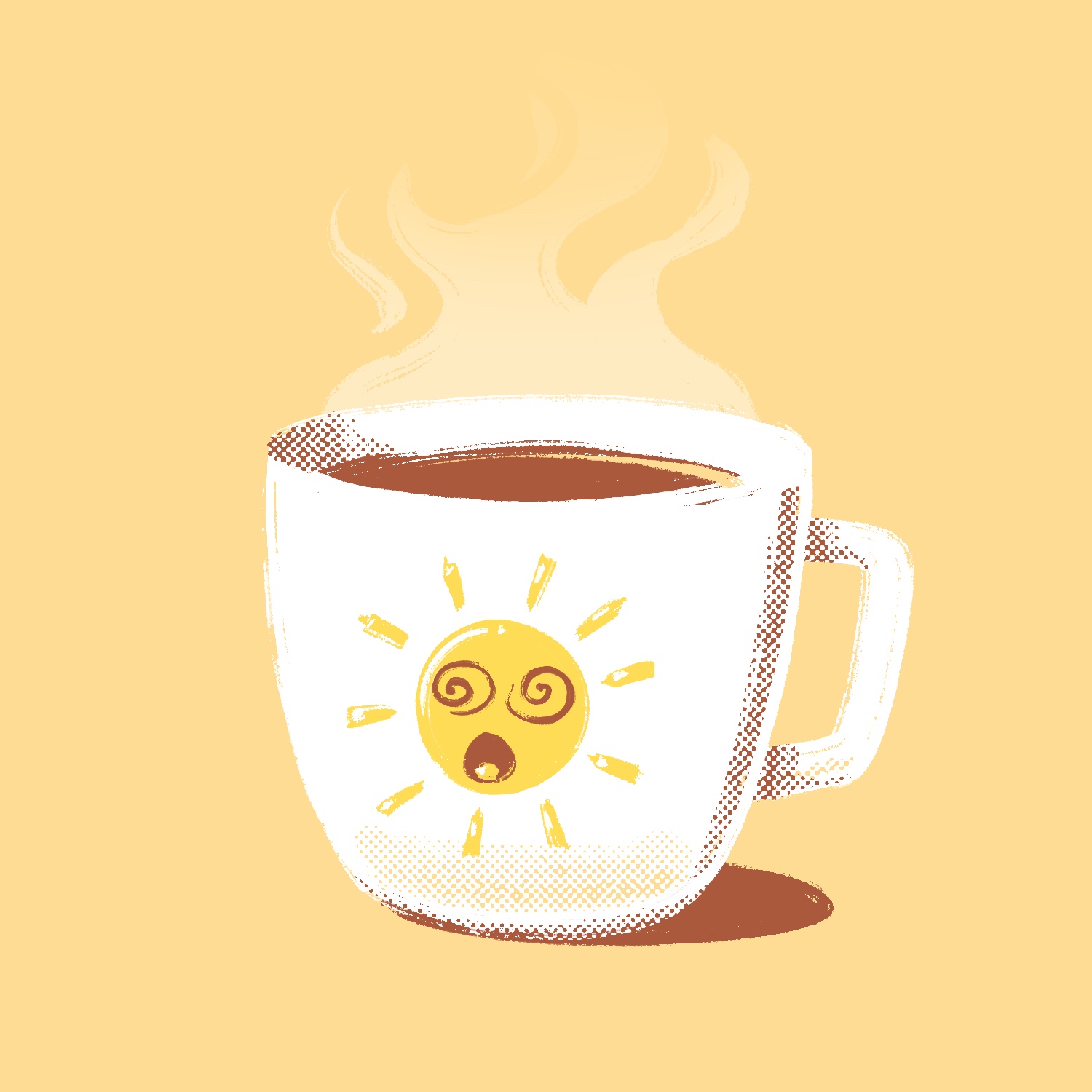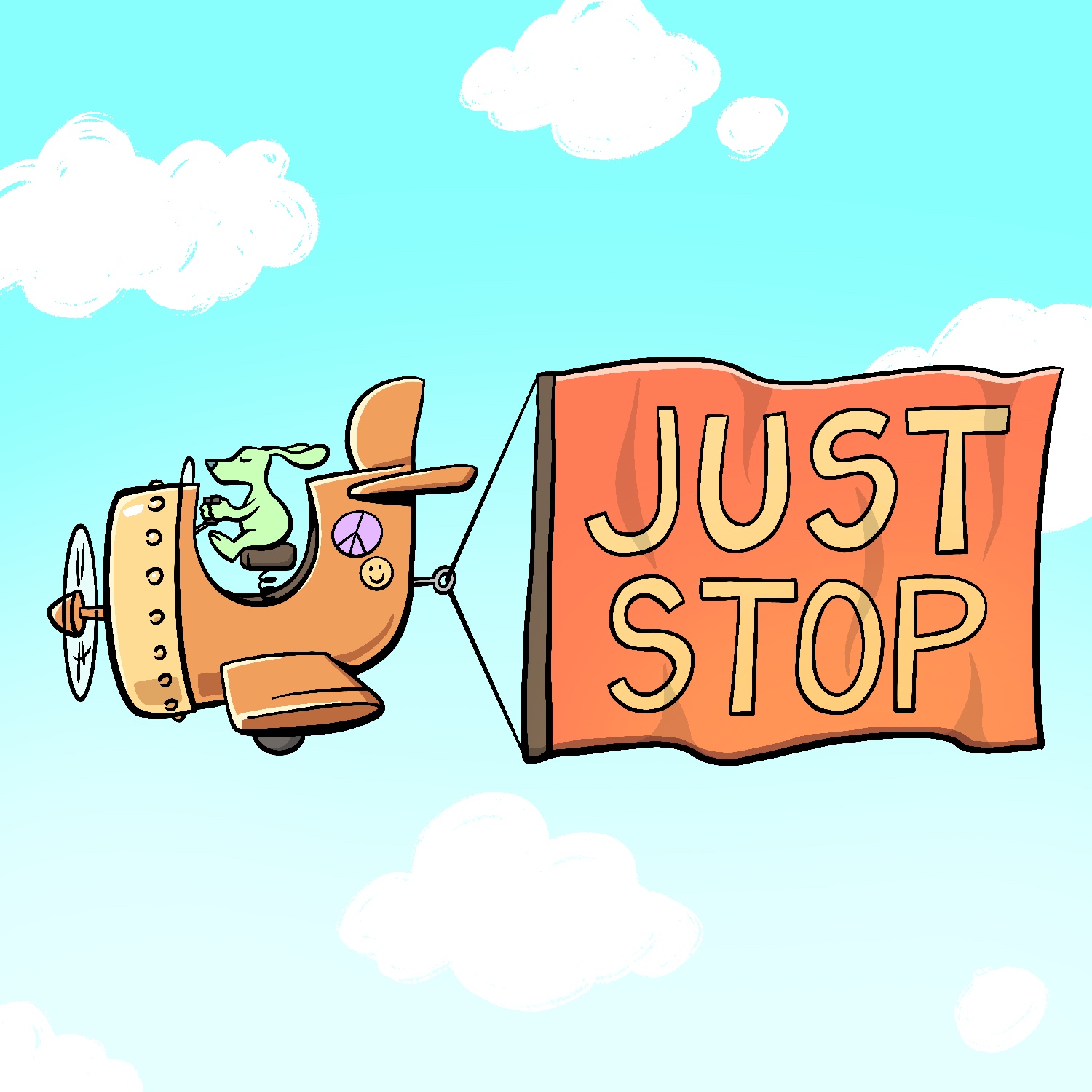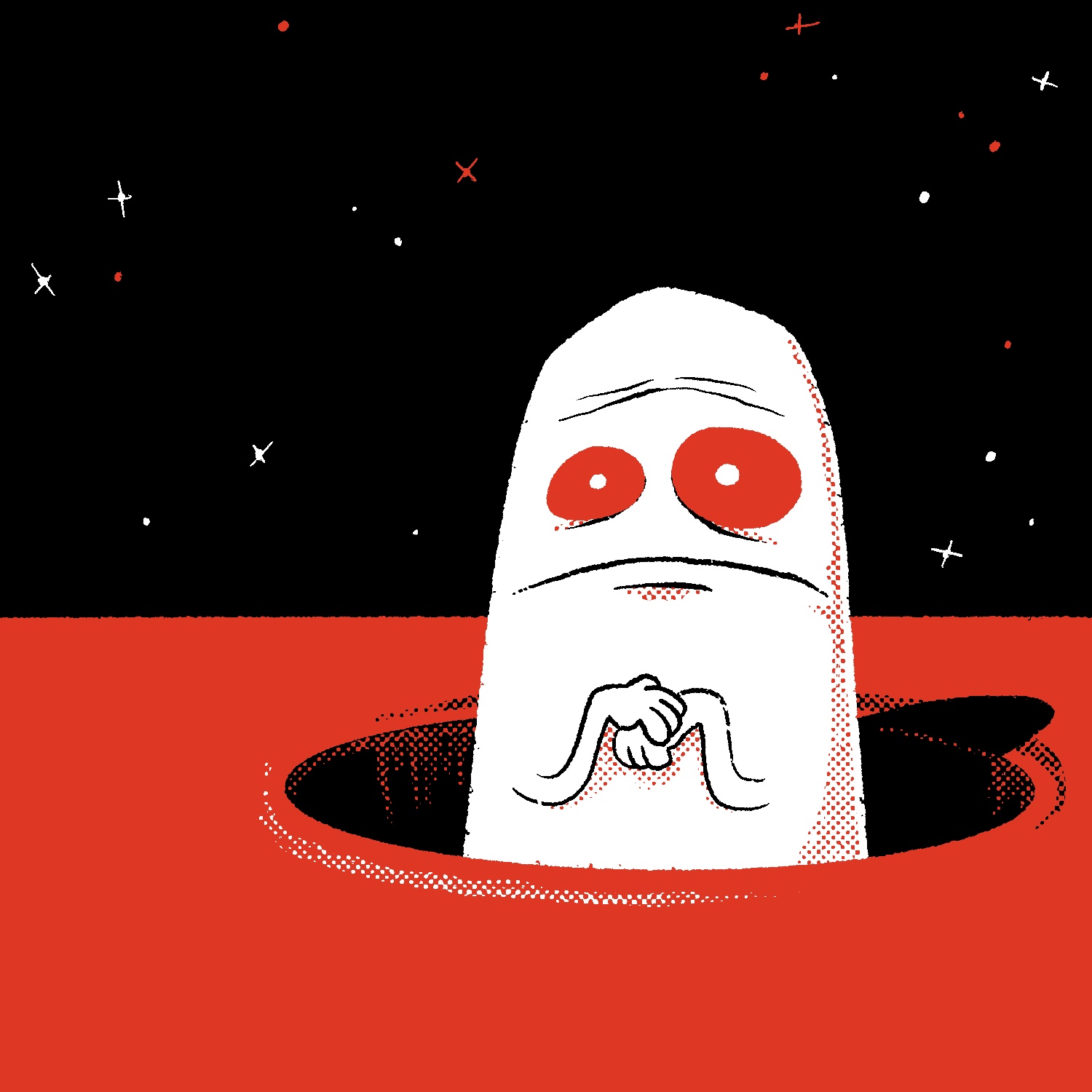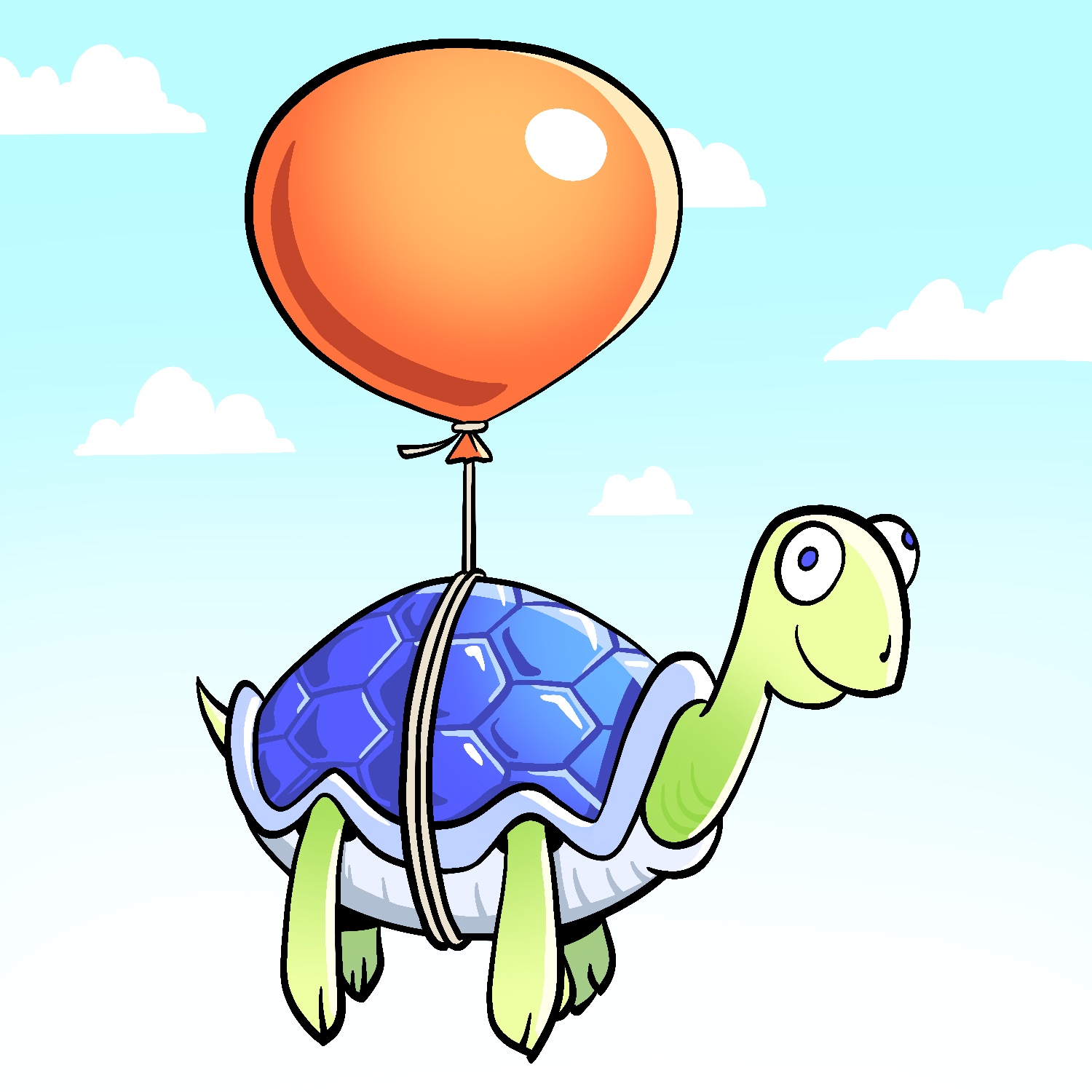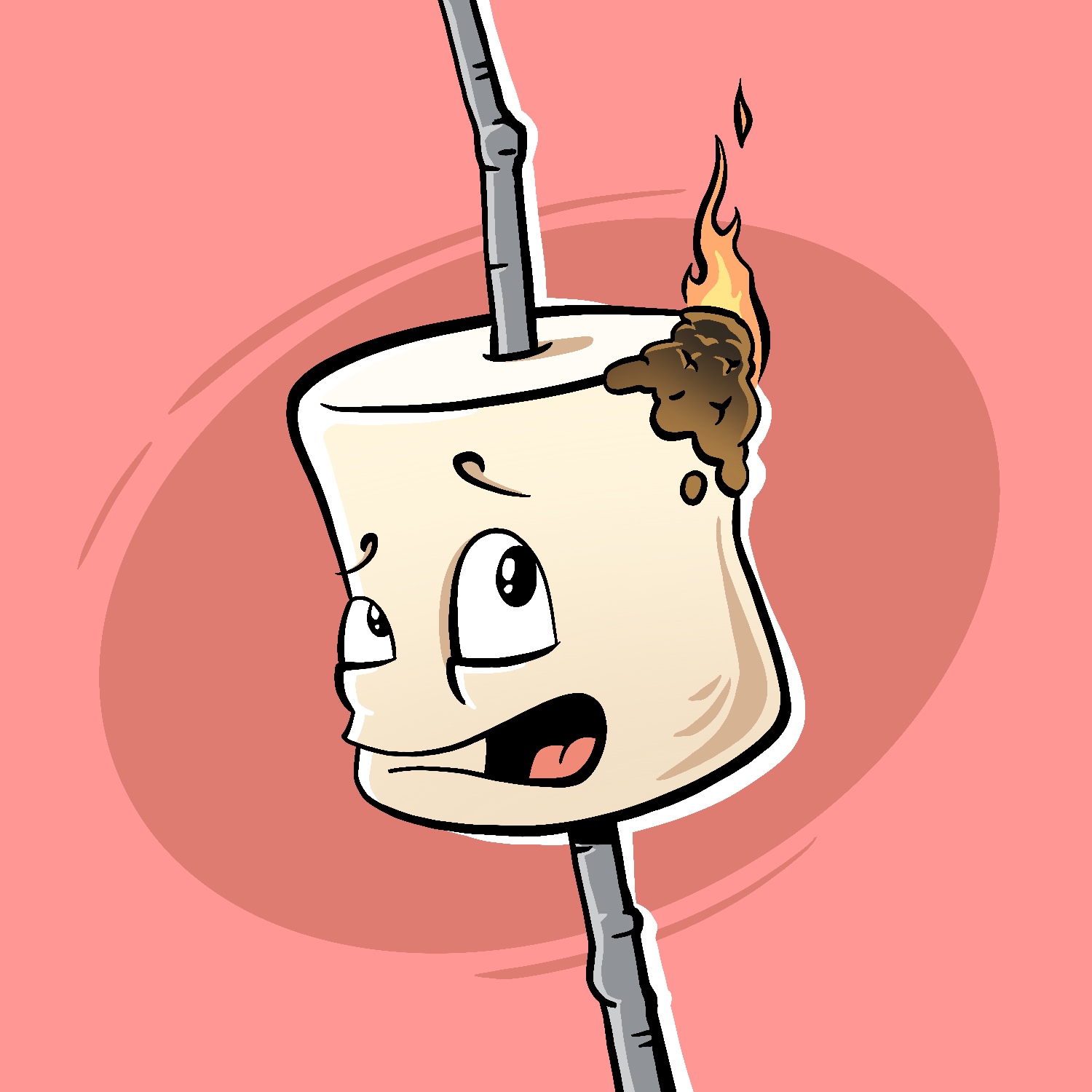
Today's Februdoodle illustration is a worried marshmallow with a small roasted portion on the back of it. I almost feel bad for it, but roasted marshmallows are just too yummy.
This was created in Procreate with an iPad Pro and Apple Pencil, using the Procreate Pencil brush for sketching, the Syrup brush for linework, and the Soft air brush for shading.
If you'd like to see how I drew this one, you can watch the time-lapse below: