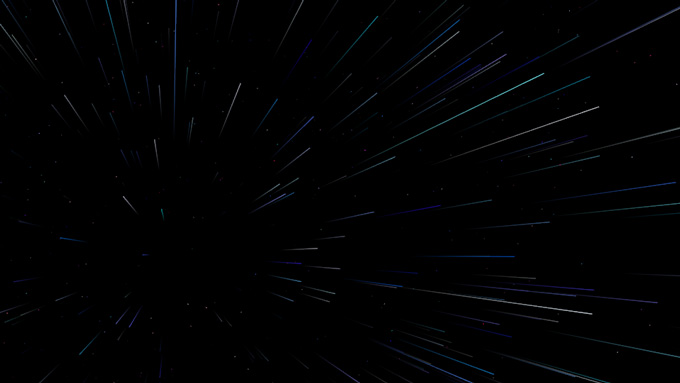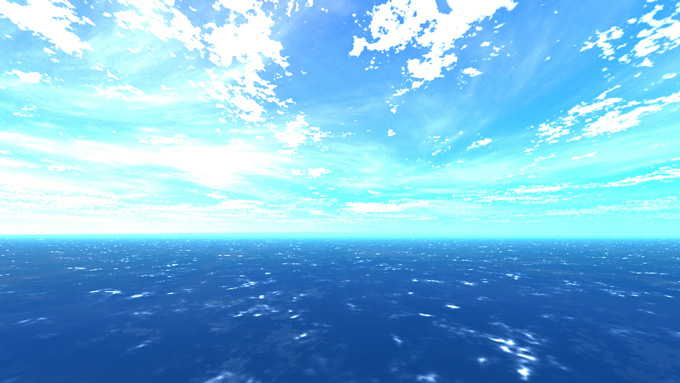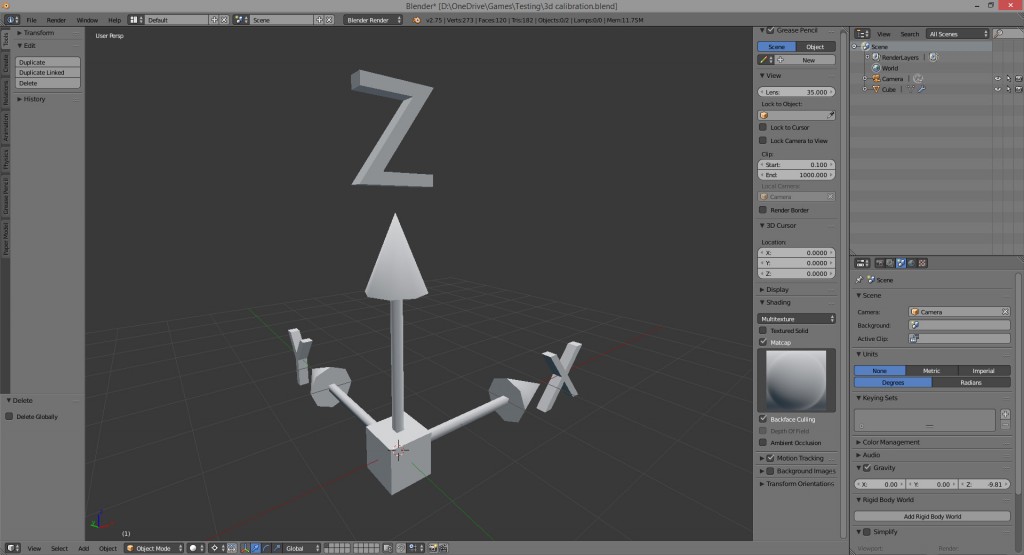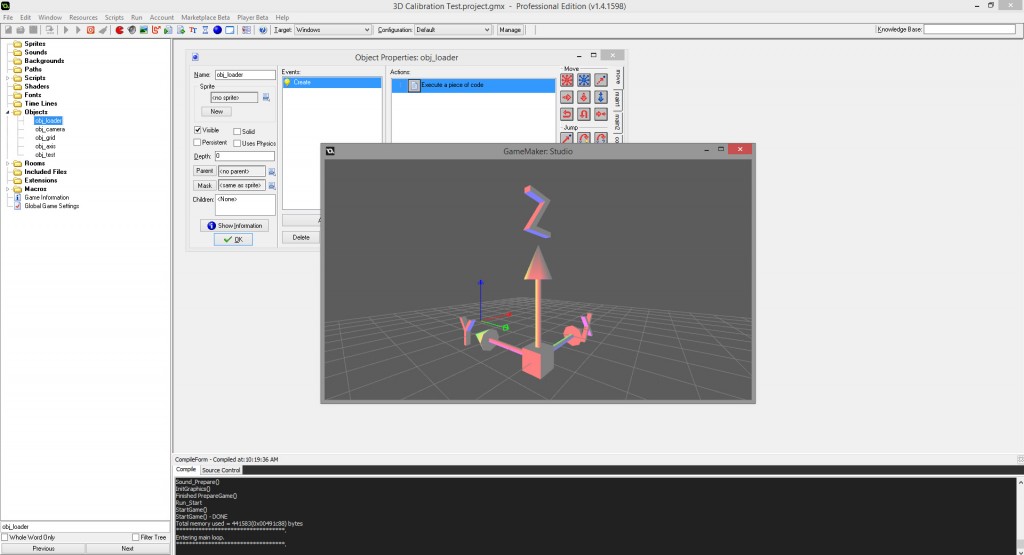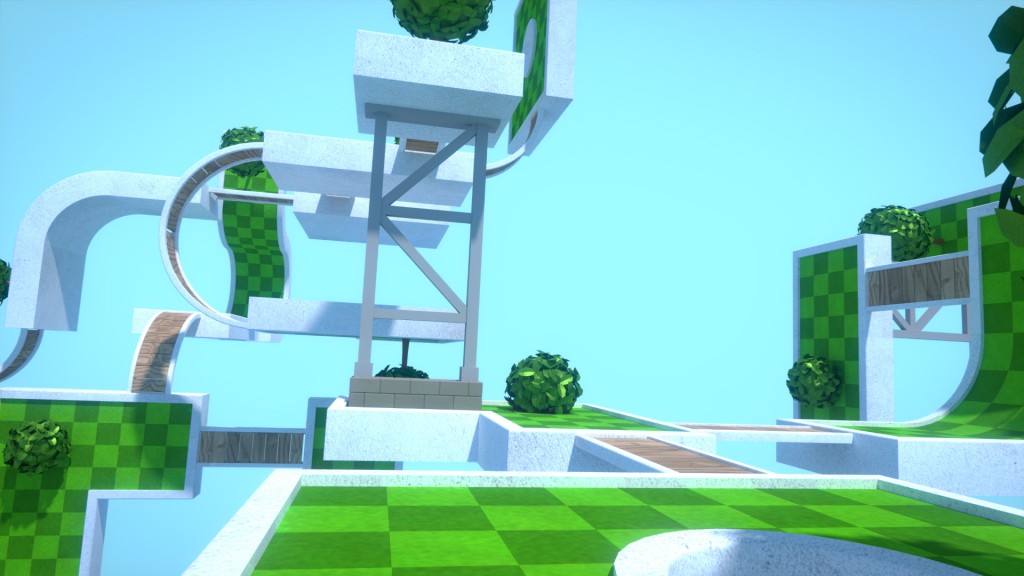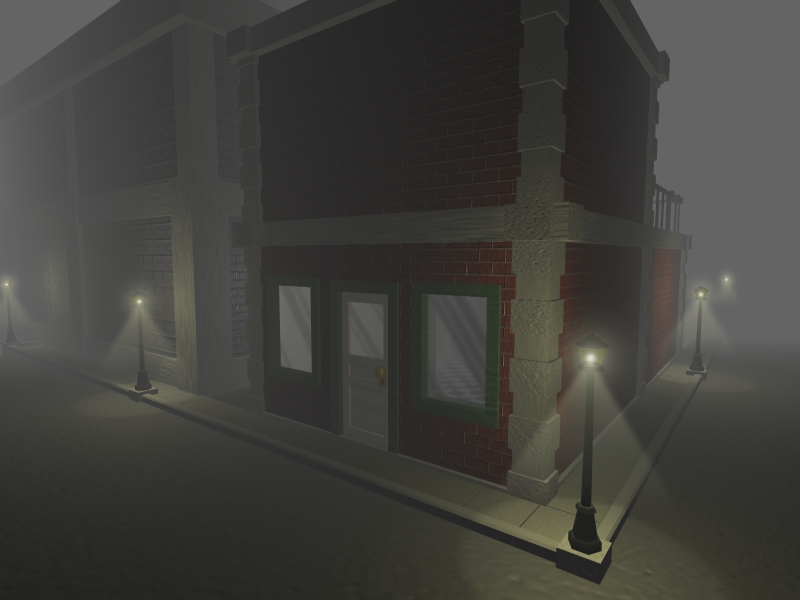
I've used OneDrive as a centralized place to keep all of my work for a while now, and it's great. Everything I do gets uploaded immediately, and it makes syncing up devices (and refreshing my computers) easy. I got rid of my old backup CD's a long time ago, instead opting to keep all my old projects in the cloud.
OneDrive surfaces my old work occasionally, and I low-key love it. Each day it creates a new "on this day" album, which will contain all of the visual stuff I made that day - photos, renders, etc. - on the same day throughout time. It can be a real blast from the past!
Yesterday was one such day, with the render above, which I created in trueSpace more than 20 years ago. My intent was to use it as a backdrop for an adventure game I was planning to make, but I had no idea how to actually make games back then, and so, like many projects back then, it was over before it even got started.
Still, I got a kick out of seeing this. My skill as a 3D artist has come a long way since then!